Many people avoid setting up their websites in WordPress because they are afraid of keeping up with a blog. The thing is, you don’t have to blog with a WordPress Website … I have several websites that are set up in WordPress simply because of the power of SEO that comes with using this platform.
That said, adding content regularly to your website is still a good idea. And it doesn’t have to be hard. Here are some tips that can help you fill your email inbox with ideas for blog posts.
How do you keep finding fresh topics to talk about on your blog, podcast or ezine? One good way to keep up with your favorite subject is by subscribing to RSS feeds and creating RSS feeds for the keywords you choose.
Who are the “big fish” in your market?
If you’ve niched your business correctly, you’re probably “swimming” in a relatively small pond. Make it a priority to know who the big fishes in this pond are. Find out if they have a blog, and subscribe to the RSS feed. This way, when they publish fresh content, you’ll receive a notification. If they don’t have a blog, they may contribute material to an article directory like eZineArticles.com. Many of these directories let you subscribe to author-specific RSS feeds. Whenever a new article is posted, you’ll receive an email with a link to the new content.
Keep up with the news events of the day.
Numerous sites that feature press releases will allow you to subscribe to an RSS feed of their posted releases. This allows you to keep up-to-date on the latest news in your chosen industry or niche topic.
Create your very own RSS feeds by using Google News.
This is my absolute favorite technique. Find the “News Alerts” link in the left navigation bar at news.google.com. Click on it and you’ll be redirected to a page where you can create a “Google Alert” for any search terms you choose. Create one for each of your target keywords, and you’ll receive an alert whenever Google finds something on the web posted using that keyword. You may choose to have it search only the news, blogs, web, groups or video, but I usually select “comprehensive”. This allows for a broader range of alerts and helps me keep track of what’s going on with my keywords.
Follow these instructions and you’ll never run short of ideas.
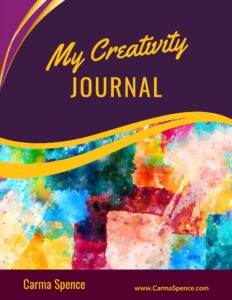
Are You Ready to Nurture Your Creativity?
In this 20-page downloadable PDF journal you’ll find:
- A workbook to help you explore what creativity means to you and your life
- Creativity exercises to help you grow your creativity
- Space to journal your thoughts and experiences with these exercises
- And pictures to color in as you relax into creative expression
For only $9.99 you can begin your journey of creative expression today!
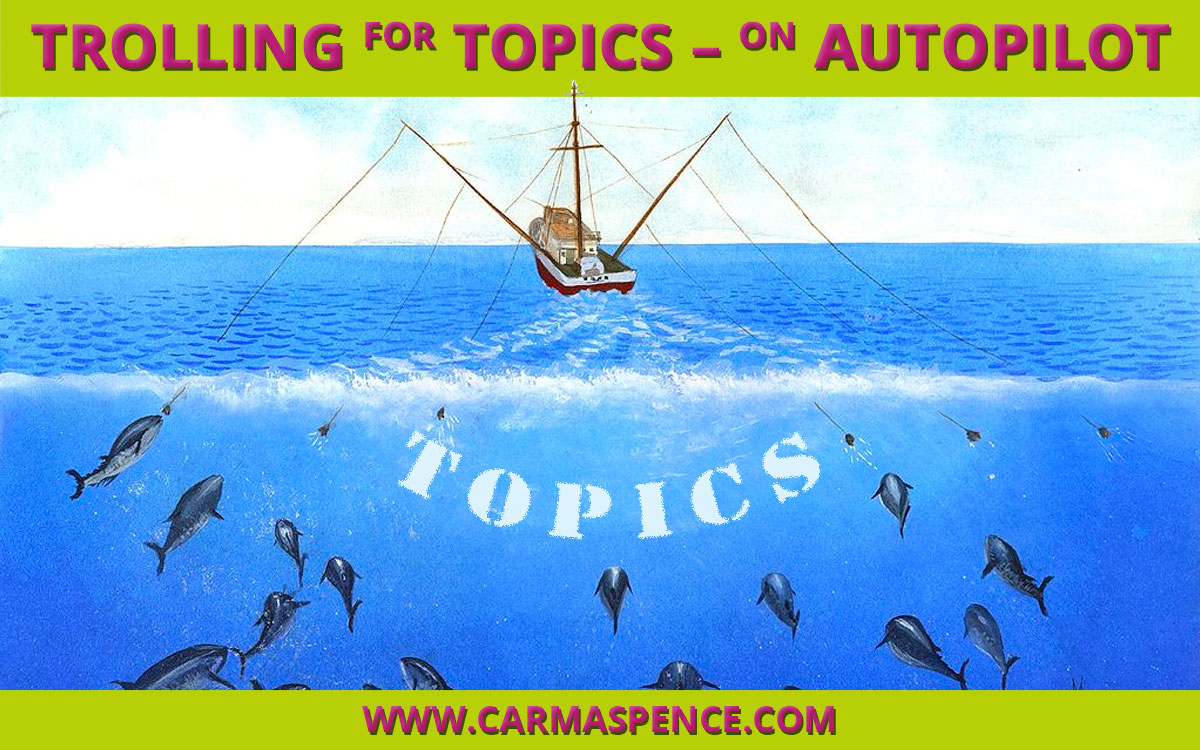

0 Comments